A step-by-step guide to starting an online store in 2025

So you want to start selling online?
But not sure where to start…
Luckily, you’re in the right place.
The good news is that building an online business in 2025 is easier than ever.
That said, you can only succeed as long as you have a solid action plan to stick to.
I’ve created this guide to help you build your online store from scratch…
With zero experience in eCommerce…
In just 5 easy steps.
Read on and learn how to:
- Research the market and find a product to sell
- Choose a perfect name for your store and register a domain
- Choose the right platform to build your store on
- Design your store to attract more customers
- Handle payments and shipping
In addition to that, there’s a bonus section that covers best eCommerce marketing practices.
There’s plenty of useful information and lots of real examples, so dive right in and find out how to start a successful online store.
Research the market and find the right niche
What’s a niche?
An eCommerce niche is a narrow category that represents the specific products you’re selling.
Let’s say you’re an expert in wellness and self-care, but the beauty industry is a fairly broad category. In this case, beard oil is a great example of a niche product that falls under that category.
There is one simple rule:
You must choose the niche that’s right for you.
Choosing the best product isn’t about popularity. Otherwise, everyone around would be selling the latest iPhones. And, trust me, it would be a terrible way to start because of the crazy competition.
That’s why, assuming that you’re not looking to sell the obvious high-demand products in the market, so be prepared to do your research upfront.
And here’s how you do it.
1. Start with your interests and passions
It sounds really simple, right? It’s also very important.
In order to succeed it’s essential to be passionate about the product you sell.
Do you have a hobby that makes your eyes sparkle whenever you think or talk about it?
Or maybe you have an idea of how to make other people’s lives easier?
It may be something very simple. For example, you have a hobby of crafting folksy handmade necklaces and bracelets that your friends and family are absolutely crazy about.
Meet Debi of DeFi Creations.
She used to work for a big chemical company. Her main activity outside of work was crafting cool upcycled leather, wire, and beaded jewelry that all of her friends just loved.
One day she decided to start selling her work online just to try it out, without any expectations whatsoever. Little did she know that people would love her jewelry.
In fact, her store got so successful that she quit her job and her favorite hobby also became a full-time job.
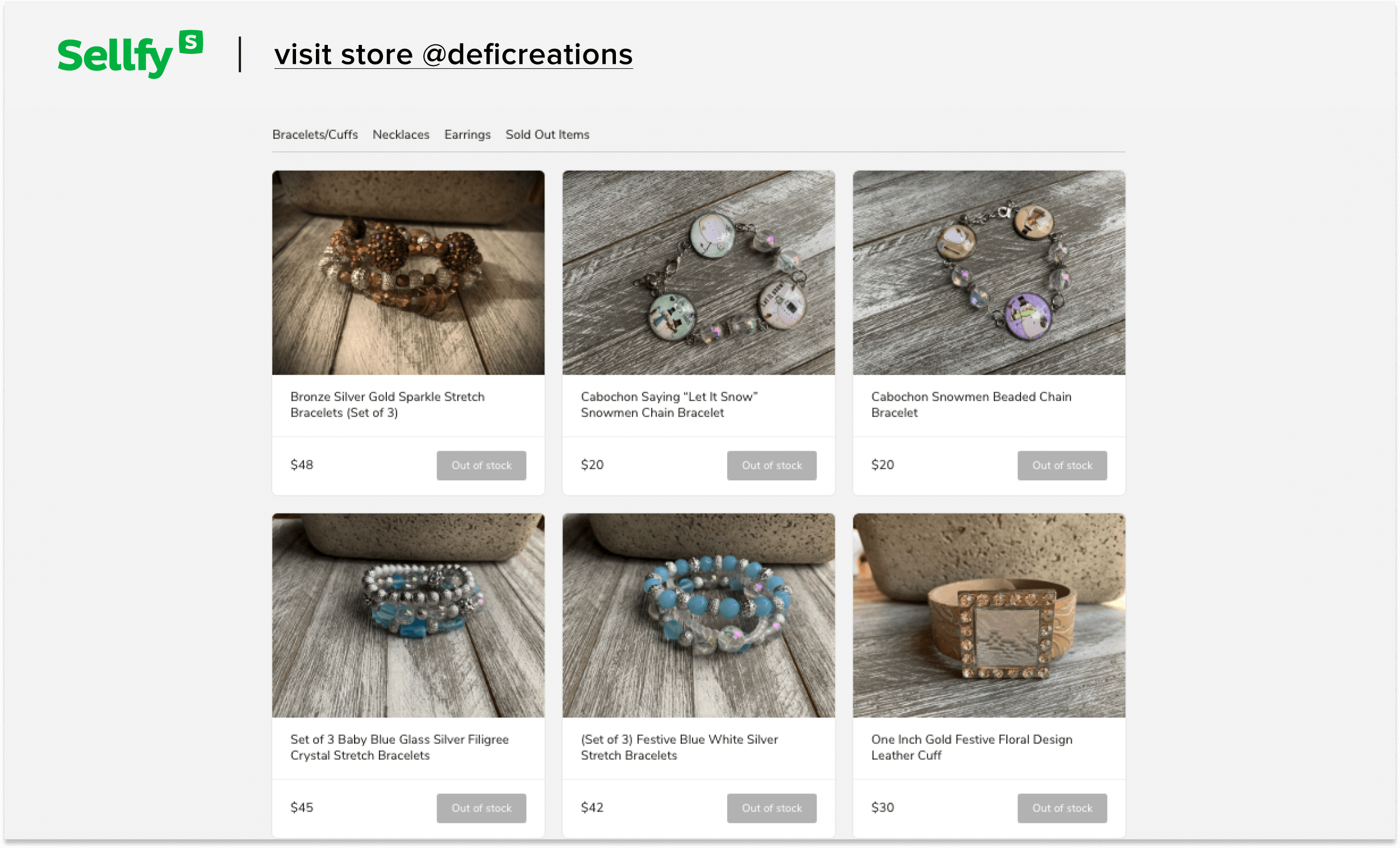
It may be a good start for your online store.
Turning your offline skills into an online business is a great way to start your eCommerce business and to be sure that no one will copy your product.
Moreover, you don’t have to limit yourself to physical products.
Selling digital products online isn’t less popular or profitable than physical goods.
Say, you have a passion for photography and you know how frustrating photo editing can be. Why not help other people save time by selling Lightroom presets?
These are just two simple examples. In reality, there’s an endless sea of opportunities and ways to turn your hobby into a successful online business.
Just remember one thing:
If you have no passion for the product, you’ll find it quite challenging to motivate yourself.
2. Check out the trends
There are so many examples of products that are skyrocketing in popularity today but are totally forgotten tomorrow. Remember fidget spinners?
So instead of chasing today’s shiny trends, try to find a niche that shows consistent growth in popularity.
Using Google Trends is one of the easiest ways to research your options.
Here’s how it works:
Type your keyword into the “Explore” bar.
I’ll take “beard oil” as an example of my search.
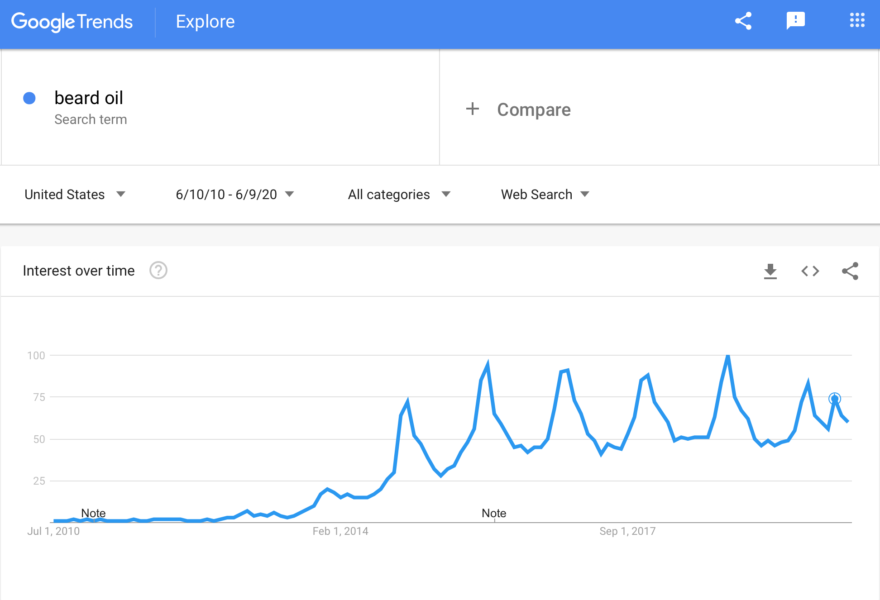
You can clearly see a steady upward trend over the last decade.
The graph spikes every year around December (perhaps beard oil is a popular Christmas gift)?
It’s almost impossible to find a product or niche that displays a smooth trajectory. But as long as the overall trend is positive, that’s good enough!
Google Trends can give you tons of valuable data.
For example, there’s a map that shows the interest in different parts of the world.
There are related topics and related queries sections that can help you a lot with your keyword research. But let’s talk more about the keywords in the next section.
All I want to say is that a holistic view of data will give great insight and help a lot in carving your e-commerce niche.
3. Have a look at the competition
When you’ve determined that there’s customer interest in the niche that you’re about to enter—it’s time to take a look at your competition.
It may sound pretty obvious, but I’ll still say it:
The more competition you have, the more challenging it’ll be to win the market share as a newcomer.
Here’s what you should do:
Look into competing products on the biggest online retail giants like Amazon or Etsy. What are the month’s top picks, most favorite products, or best-selling items?
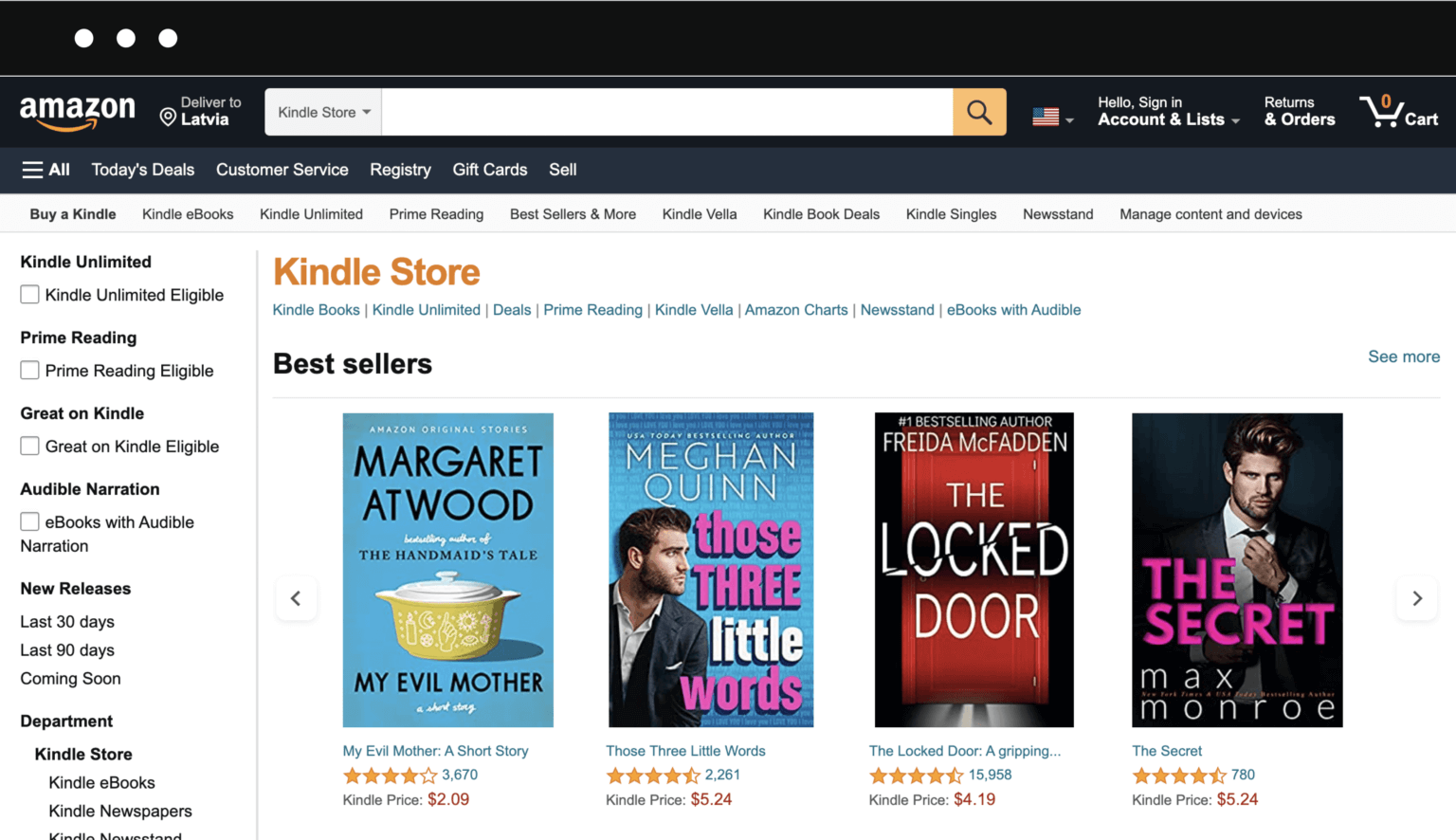
Don’t worry if the product is already out there.
Gather as much useful information as you can: colors, shapes, fabrics, patterns, etc.
Then analyze it, and see if you can make a more exciting offer. It can be anything—from product quality to outstanding customer service. Find at least one way how you can stand out and see how you can do to stand out.
Often, even niche markets contain smaller microniches that you can tailor your brand to. Setting yourself apart as much as possible will give you a major advantage.
Choose the right name for your store
A domain name is part of a URL that contains the name of your store.
It shouldn’t come as a big surprise that a good name is an important part of launching a successful online business. It can help you establish your brand and build trust.
That’s why you should treat it as if it’s a sign that hangs above a real-life high street store.
So if you haven’t come up with a perfect name just yet, here are some tips that will help you!
1. Dive into brainstorming
A good name should be easy to remember.
You definitely remember the names of the biggest players like Nike, Google, and Apple, right? But instead of aiming for the success of the major players, try to think about smaller businesses that pop up in your mind.
Think about the features that help you remember their names. Are they short and snappy? Do they rhyme? Maybe some of the names even sound controversial?
As you brainstorm, keep those examples in mind and it’ll help you apply the same features when choosing your name.
Make a list. Then put it aside. Then come back to it in a few days, before you make a final decision. There’s a very good chance that your perfect name is on that list. Go through it once again and ask your closest friends to evaluate the best examples.
If you’re totally stuck, you can always try out free domain name generators like Nameboy, NameMesh, and Domain Wheel. You won’t believe how many good ideas are hidden there and how they can help you choose a good domain name for your business.
2. Create a brandable name
It’s a lot easier to figure out a name if you are going to focus on selling only one type of product (like T-shirts) because you’ll probably already have that as part of your brand name (e.g. Jerry’s T-shirts).
But it becomes much more complicated when you plan on offering a variety of different products. You’ll have to come up with a name that sounds like a brand but doesn’t speak to a specific product.
Yes, the name should be catchy but it should also be associated with the primary purpose of your store. Think about how you can turn the product into a successful brand.
There are thousands of companies that use their product brand name as a domain name: Nike (nike.com), Coca-Cola (coca-cola.com), etc.
If you want to make your name brandable, try combinations of snappy words.
Maybe two short words that rhyme as people tend to remember words that rhyme. Rhymes create a sense of symmetry and completion.
Such as 7-Eleven, Ronald McDonald, Lean Cuisine.
It may be also a good idea to use alliteration, with the words that begin with the same letter—PayPal, Best Buy, American Apparel.
3. Make sure it isn’t too complicated
It may be useful to turn to psychology when choosing a name.
Consider how easy it will be for users to type in your domain name. So think twice before using any kind of punctuation or weird combination of letters. Unless your brand is WD-40.
You also want to make your name memorable.
No one likes to sit and stare at the screen trying to remember the name of the website. A brand that is not pronounceable and retrievable won’t be remembered.
4. Pick the right extension
A domain extension is the part of the URL that comes after the punctuation, like .com, .net, .org, etc.
Each of them has a specific meaning and use, so you should pick one that is right for your business.
I assume that there’s no need to tell you that even in 2025 .com still wins the popularity contest among the other extensions.
Especially when we’re talking about eCommerce.
It’s again explained by human psychology: whenever people type in an URL they subconsciously want to use .com.
The right choice seems obvious.
But there is one major problem: .com is in use for almost 30 years now, so there’s a good chance that you’ll not be able to get your desired domain name with this extension.
No need to worry though! If your name was already taken but you trust that it is a perfect fit for your business, there are plenty of other extensions you can use:
- .co – for “company, commerce, community”;
- .net – generally used for tech or similar sites (although, many businesses are now using it too);
- .info – usually for sites that provide information;
- .biz – an alternative to .com for businesses, including eCommerce sites;
- .org – used by non-profit or charitable organizations;
- .me – you can choose this if you’re starting a personal blog for portfolios, resumes, etc.
5. Register your domain name
There are many resources where you can purchase your domain name.
A domain registrar is a tool for registering and managing domain names of websites around the world.
Some registrars are more expensive than others, and some lack free features like domain privacy protection.
Here’s a list of the top 5 domain registrars to pick from in 2025:
Choose the best platform for selling your products
So now you have a vision of the products you want to sell and the ways you want to develop your brand.
It’s time to choose where and how you’re going to start selling.
There are tons of options to choose from when you are looking to start an online business.
It may seem overwhelming, especially to those who have no previous experience of selling online.
But don’t worry!
While there’s no one-size-fits-all answer to this question, we’re here to give you a helping hand! We’ll discuss what each option is like, their pros and cons, how they work, and, most importantly, how they are different from one another.
Online marketplace
What’s an online marketplace?
Simply put, a marketplace is a platform where different merchants offer their products.
To some extent, it’s an online equivalent of a shopping mall, as marketplaces also offer a great variety of different products. That’s actually the main reason why they’re so popular among online shoppers.
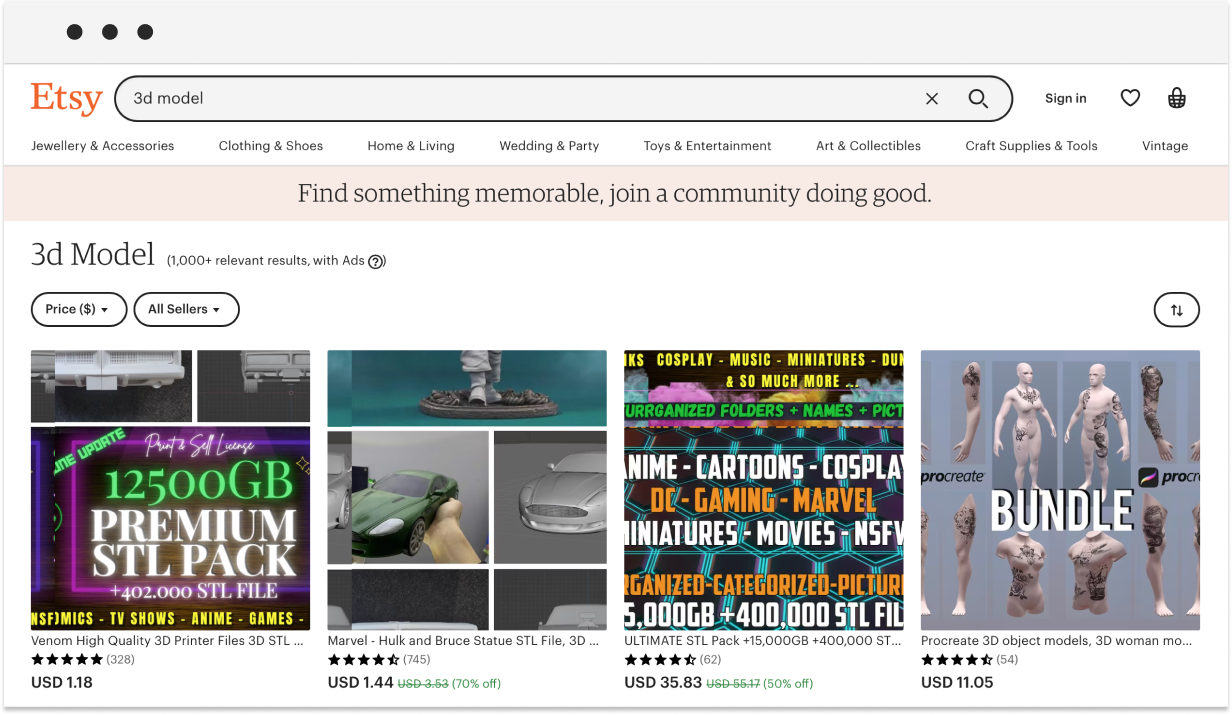
Setting up your store in a marketplace is fairly easy—some of them don’t require more than a Facebook or Google account.
The selling process is also far from complicated. It works as follows:
The marketplace administrator is responsible for maintaining the website, safe shopping and checkout experience, and promotion of the marketplace itself. So basically your responsibility doesn’t go beyond displaying and selling your products.
But you must keep in mind that selling physical products means that the storage and shipping will be on you. Marketplaces don’t take any part in that.
Where’s the trick?
There sure is one. Marketplaces either charge a commission for every sale you make or take a flat membership fee. And on some marketplaces, it’s a combination of both.
Overall, the size of the commission can vary from 0% to 50%, but if we take the most popular, like eBay, Amazon, or Etsy, the commission on average is 5-15%.
Apart from paying commissions, the next great challenge is a tremendous competition with other sellers.
It’ll take you a lot of effort and creativity to make your product stand out among a pool of similar offers.
Pros:
- Most of the marketplaces are already popular among shoppers
- Creating a seller’s account on a marketplace is quick and easy
- A simple selling process
Cons:
- Tremendous competition
- Commissions, transaction fees, hidden charges
- Close to impossible to stand out
- Hard to build a loyal customer base
- Restricted communication with shoppers
eCommerce website
An eCommerce website is basically an online store that belongs to a single seller.
The main difference between marketplaces and eCommerce websites is that the website is fully maintained by the seller—no third parties exist between the seller and the buyer.
Sounds like something super complicated? It doesn’t have to be!
Trust me, there are a lot of options out there that can fit your business and level of expertise.
In general, eCommerce platforms are divided into two categories: hosted and self-hosted.
Let’s take a look and see what are the differences between them and what’s the best fit for you.
Self-hosted eCommerce solutions
A self-hosted eCommerce solution is an open-source application that requires web hosting in order to function.
An open-source solution is the most convenient choice if you want to create a unique online store. This is very important as in the competitive world of eCommerce, building a memorable brand is the key to long-term success.
Sounds idyllic? Don’t get too excited yet.
All this flexibility comes with a price, and you must have at least some coding or web development experience to work with open-source software. If you have no technical background, you’ll most certainly need to hire a developer to assist you.
All further technical support also falls on your shoulders.
Building an online store on a self-hosted platform can be compared to traveling by car. You have complete freedom and can go wherever you want, but you still have to buy it and invest time and money in maintenance.
Pros:
- More control over your store
- More features available
- Limitless design capabilities
Cons:
- Hard to set up
- No support if anything goes wrong
- Depending on the hosting and features, maintenance costs can be very high
Hosted eCommerce solutions
A hosted eCommerce platform is an online store builder that combines hosting, an online storefront, and technical support.
Basically, you pay a monthly or yearly fee that may differ depending on the size of your store and the features you need.
The most obvious benefit of hosted platforms as opposed to their self-hosted brothers—they’re much easier to handle.
The majority of hosted eCommerce platforms don’t require any technical experience to operate them.
You’ll still have to modify and customize your storefront to some extent, but all major technical details, like hosting, are already taken care of. Plus you’ll have access to a support team that takes care of any issues you may encounter.
Simply put, hosted solutions erase the technical barrier to entry in exchange for a flat rate.
There is a number of popular eCommerce platforms like Sellfy, Shopify, and BigCommerce. While they’re all similar to some extent, you must look at the level of simplicity and offered features.
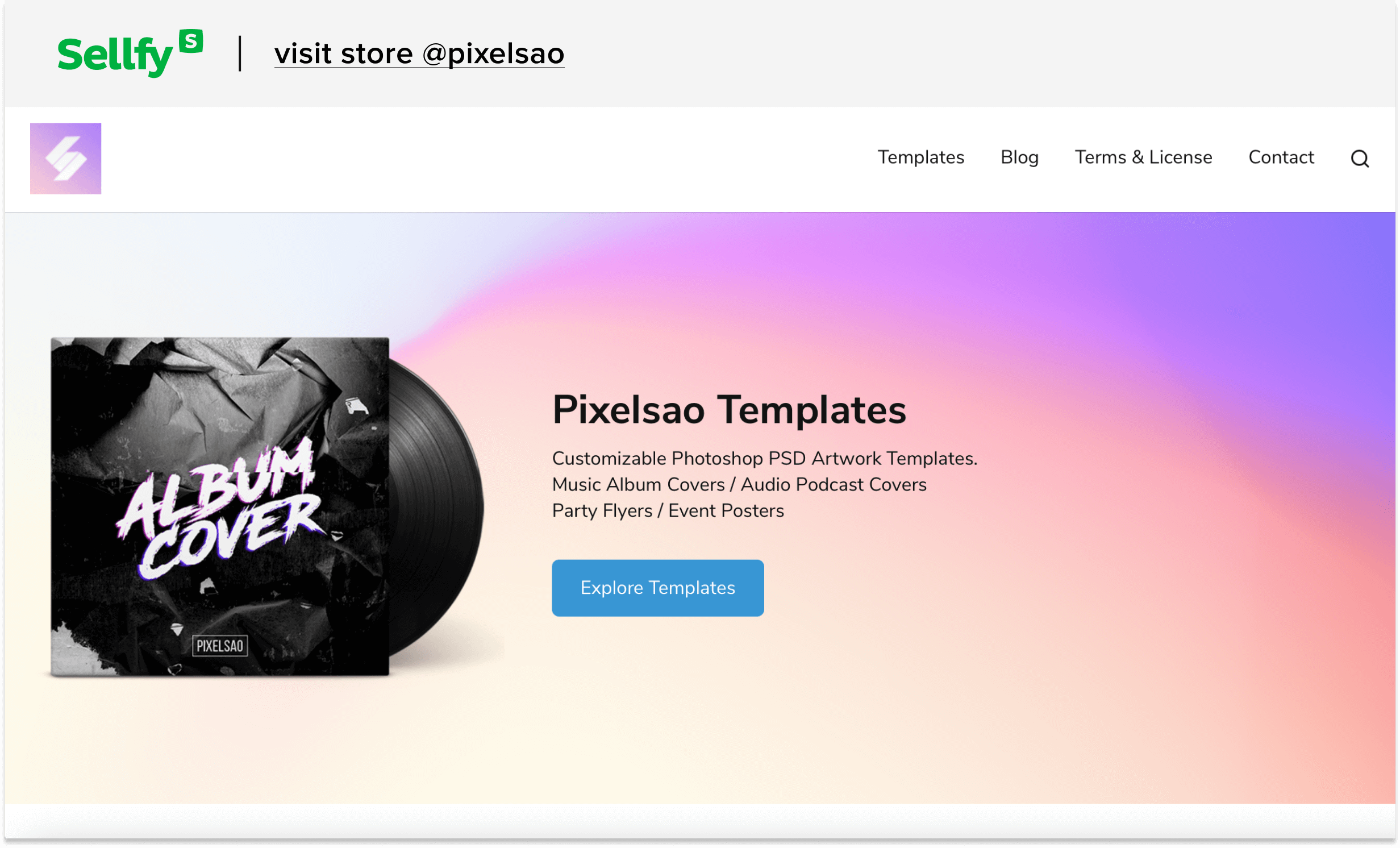
For instance, with Sellfy you can literally build your store in less than 5 minutes, and still get a beautiful storefront with built-in marketing tools, anti-piracy features, and premium support.
[optin-monster slug=”pjnsq1krcopeqg5b8nak”]
Are there any downsides?
While you’ll be able to customize your store to some extent, the capabilities will be limited. You’ll only have access to a set of ready-made themes and pre-approved plugins.
While this guarantees more security to your store, you will definitely be limited when it comes to creativity and features you can implement.
Pros:
- Pay monthly/yearly only for what you need
- Easy management
- Technical support
- Quick and easy setup
Cons:
- Limited customization
- Limited flexibility
Design your store
Let me tell you this: the design of your online store matters a lot.
If you want to build a solid customer base your store must have great looks, easy navigation, and give a great impression about your product.
In other words, you need to use every tool you have to encourage your customers to buy from you.
How do you do that? Here are 5 easy tips on designing a perfect online store.
1. Keep it simple
There’s one rule that always works for eCommerce: simple is always better.
The more unnecessary clutter (distracting colors, banners, pop-ups, etc.) it has, the further it’ll drive your customer away from making a sale.
Try to keep your design as clean as possible, and leave all the smoke and mirrors to the magicians.
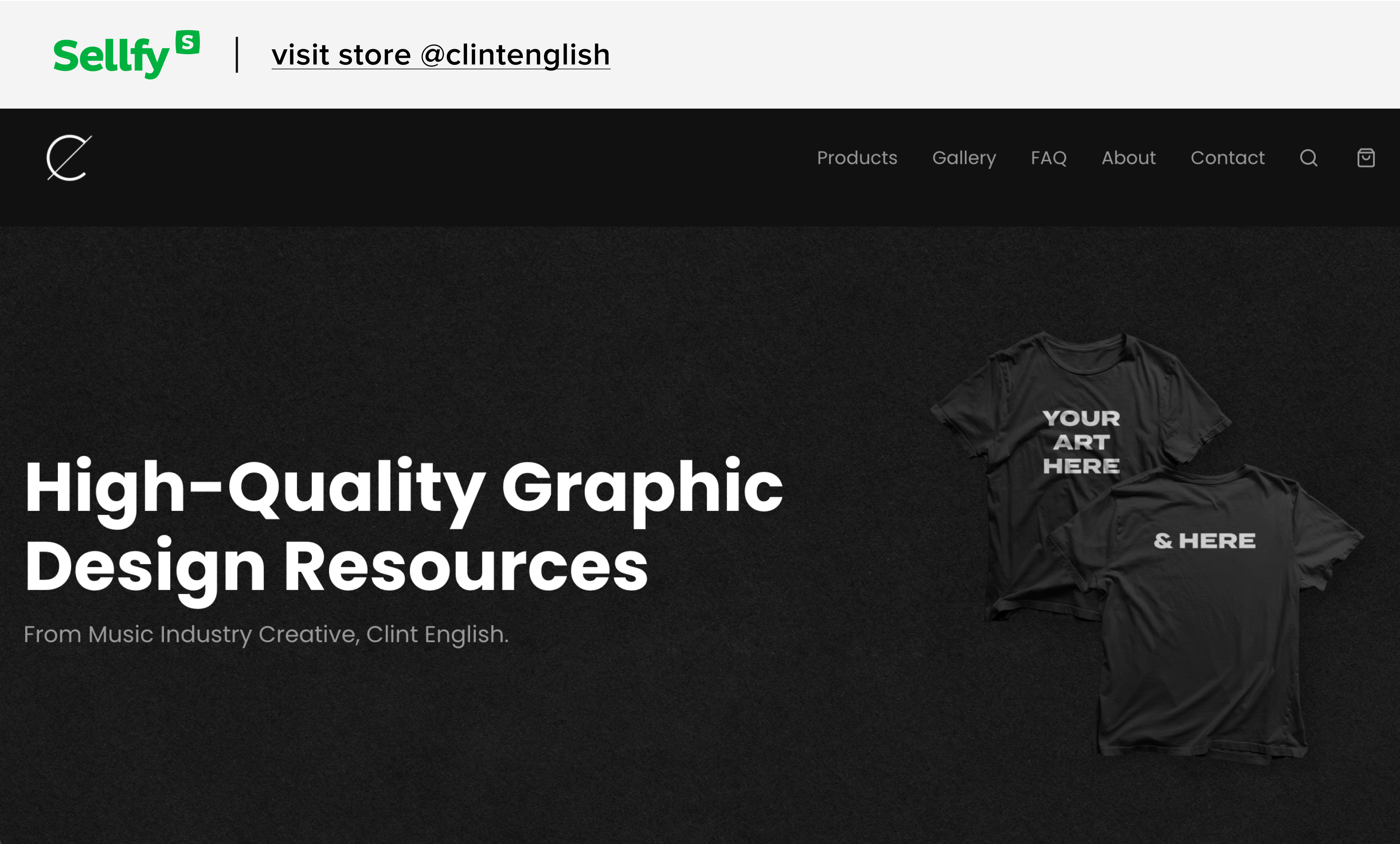
Remember that more isn’t always better when it comes to design. Don’t make your design act against the sales.
2. Choose colors to your advantage
Choosing the right color scheme for your online store is way beyond just picking whatever colors you like.
Chosen wisely, color can become a powerful conversion tool.
There are a lot of things to consider, so I suggest researching this topic a bit before you dive in.
But there is one universal rule that I can share with you here and now: what stands out gets clicked, what blends in gets ignored.
Here’s how it works:
You should always use action colors for buttons and links, and passive colors for background and headlines. Never use the same colors for both!
Action color is the one that should stand out and call for action. So you need to make sure that you don’t use it anywhere else in your store except for buttons and clickable links.
In other words, you should train your customers to click when they see that specific color.
Let’s take the color red as an example. Studies show that red buttons can rocket conversion by a crazy 34%, which makes it a perfect choice as your active color. But you need to make sure that you’re using it for buttons or a clickable product category.
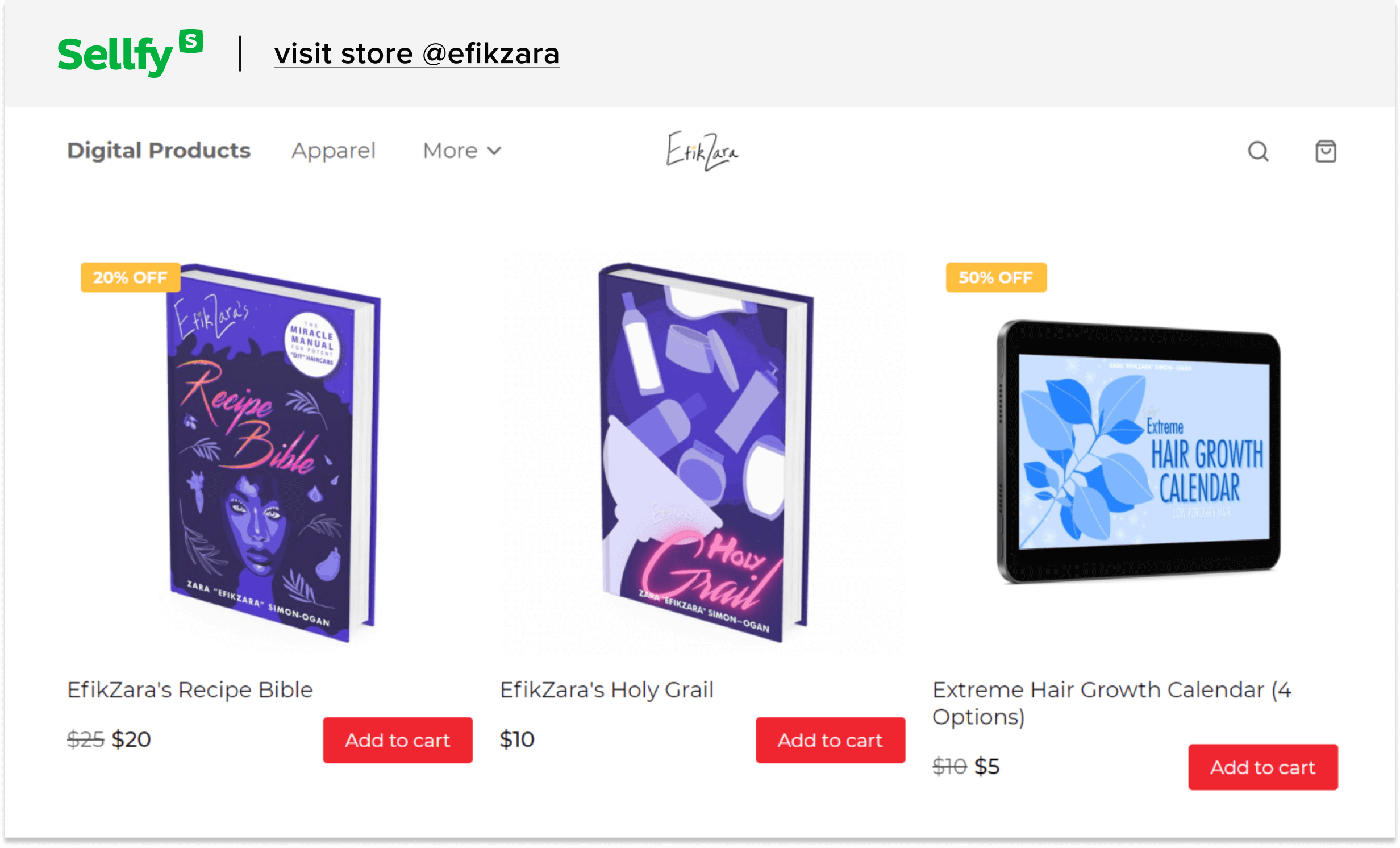
3. Use high-quality images
If you really want to sell your products you have to showcase your products with high-quality images.
A recent study shows how quality product images can boost your conversion rates by 40%.
Professional product images can build trust in your product and make your customers more confident that they’ve made the right choice.
Don’t even think about omitting product images at all, as there is a very low chance that somebody would want to buy something they can’t see—and your conversions will tank as a result.
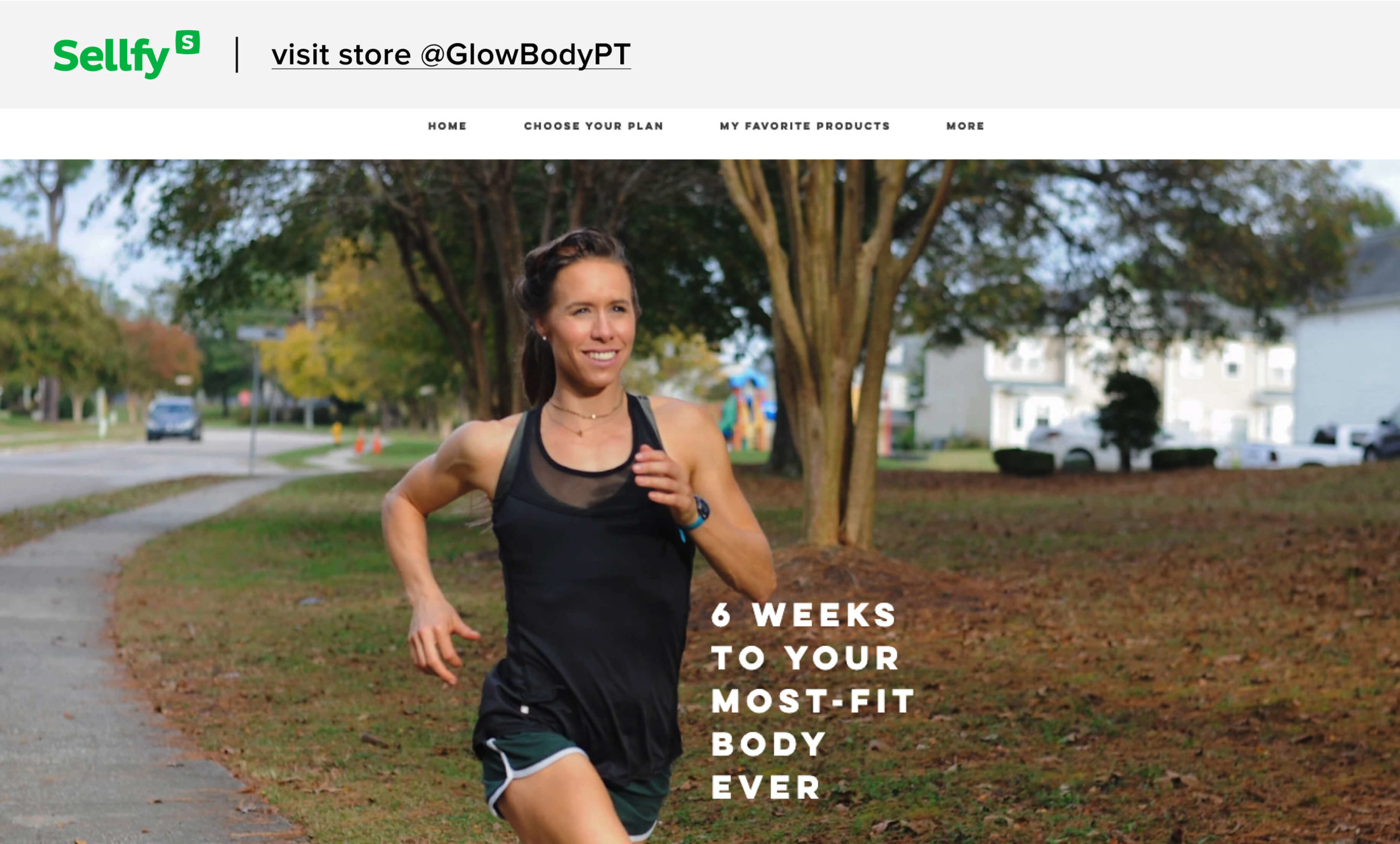
Let’s take Zara as an example. They’re doing an excellent job of shooting high-quality photos. They also work wonders with product disposition, creating a visually pleasing shopping experience.
Quality images don’t concern just physical products. Creating product photos that sell digital products is equally important.
4. Make your product descriptions scannable
You can spend a lot of time writing a beautiful and sophisticated product description, but here’s the sad truth: almost no one will read it.
But don’t get me wrong—product descriptions are essential, you just need to make them scannable and informative.
It’s important to break up your product description into small and easy-to-scan pieces.
Keep sentences and paragraphs as short as possible, and highlight the key information. Bulleted lists can also make your text much easier to comprehend.
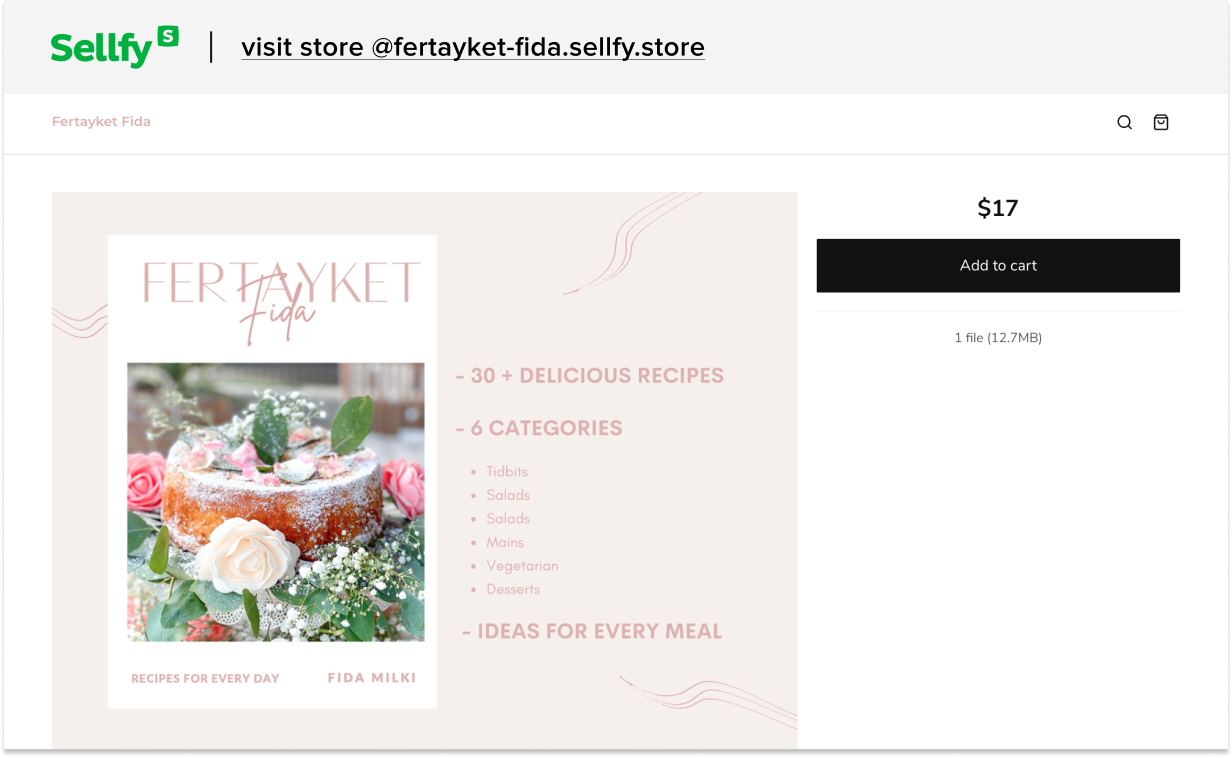
I love how Apple uses a “less is more” approach for their descriptions. They truly show one of the best examples.
5. Use social proof
Using positive feedback from people who have already bought your product can be very beneficial for boosting your sales.
Try to find a way to add a rating section or a testimonial section, featuring the best quotes from your customers’ feedback.
Another good practice is using positive customer reviews in a blog or on social media.
The more your website visitors see what other people think of your product (whether through reviews or testimonials), the more trustworthy you’ll appear—and the more conversions you’ll get.
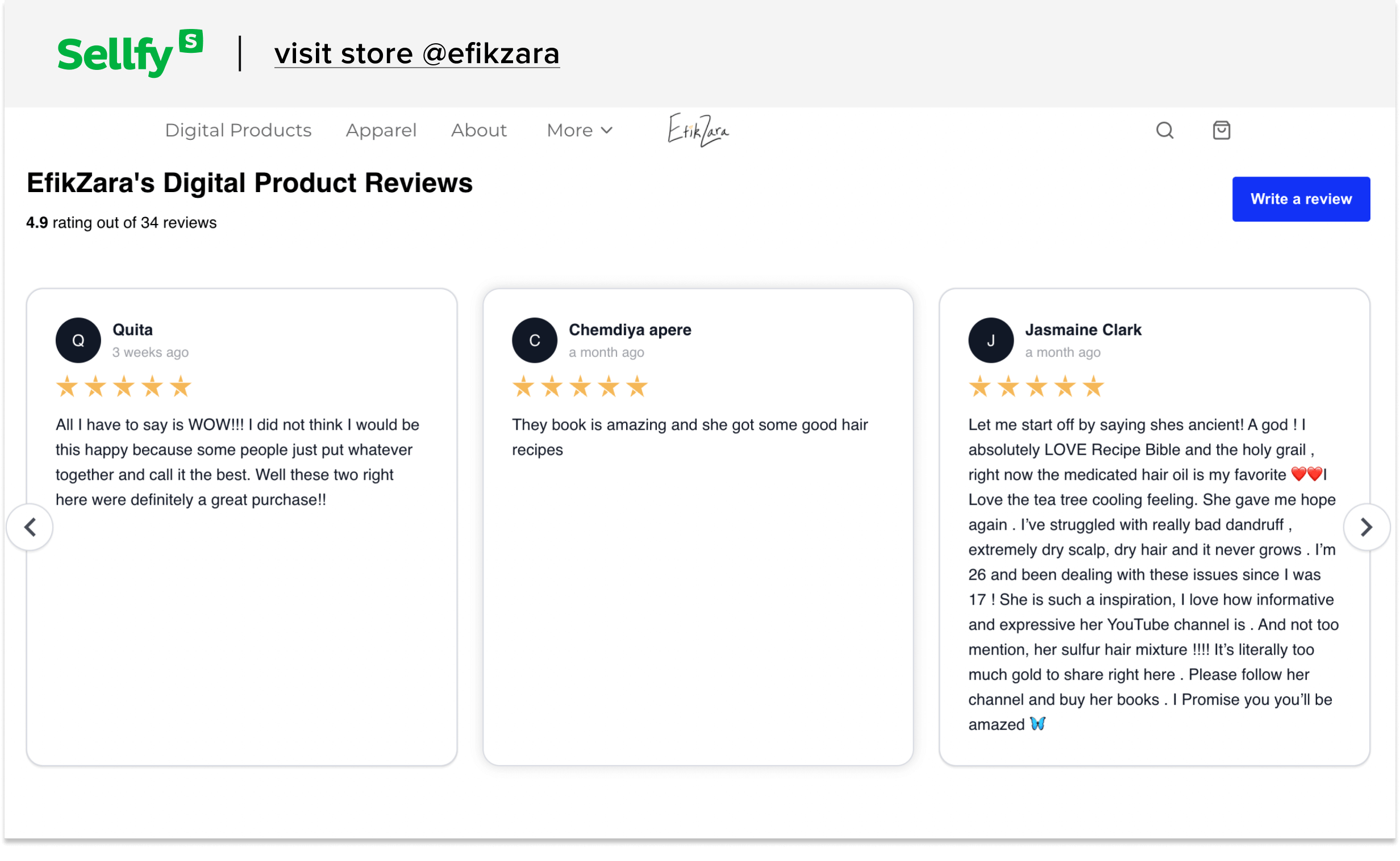
Choose how you will accept payments and handle shipping
Payments
Accepting payments from your customers is perhaps the most pleasant part of the selling process. But how does it work with online stores?
You must’ve already heard the term “payment gateway”.
But what are payment gateways and why do you need them?
For a long time, people have struggled to find a safe and quick way to process online purchase payments. But since we have payment gateways, online financial transactions today are much better and faster.
A payment gateway is a mediator between your online store and the payment processor that gets the payment from a customer.
If you’re interested in accepting credit card payments (and if you own an online store you kind of have to), then a payment gateway is a must.
Here’s a rough overview of what a payment gateway looks like:
- A customer orders a product on your website, proceeds to checkout, and fills in their payment details.
- The payment gateway takes the payment information, encrypts it, and sends it through a secure channel to the payment processor.
- The customer gets redirected to the payment processor.
- The payment processor takes the customer through the steps to finalize the payment.
- The payment processor verifies if the payment was successful and displays a message to the customer.
- The customer can return to the online store.
But how to choose the right one for your store?
Here are the top 5 payment gateways in 2024:
- PayPal is one of the biggest and most familiar of all the online payment options with over 325 million users. That’s a lot of people who would have an easier time making a purchase on your website if you let them checkout with PayPal.
- Stripe provides a feature-rich payment processing platform that makes it easy to accept payments from credit cards, digital wallets, ACH transfers, and different currencies. They also provide a number of options for the checkout process.
- Adyen is used by companies such as Uber, Spotify, Microsoft, and eBay to handle business and customer transactions. The software lets you accept every payment made to your company from a single platform, and gives you the tools to manage risk and track results.
- One of the pioneer performers of the industry, Authorize.Net, earned the trust of small and medium-sized businesses by providing them with an affordable and secure payment solution. It was developed to help merchants sell more in both local and online stores.
- Payline offers gateway payment processing, and its web solutions are designed to integrate with over 175 online shopping carts. The company also offers mobile solutions designed to accept payments via mobile apps. The Payline payment processing gateway also integrates with QuickBooks for ease of payroll management, and business finances in general.
Choosing the right payment gateway may be a bit frustrating. But the good news is that some hosted eCommerce platforms may have some payment gateways available for your use.
For instance, Sellfy works with two top players—PayPal and Stripe, which can make your life much easier.
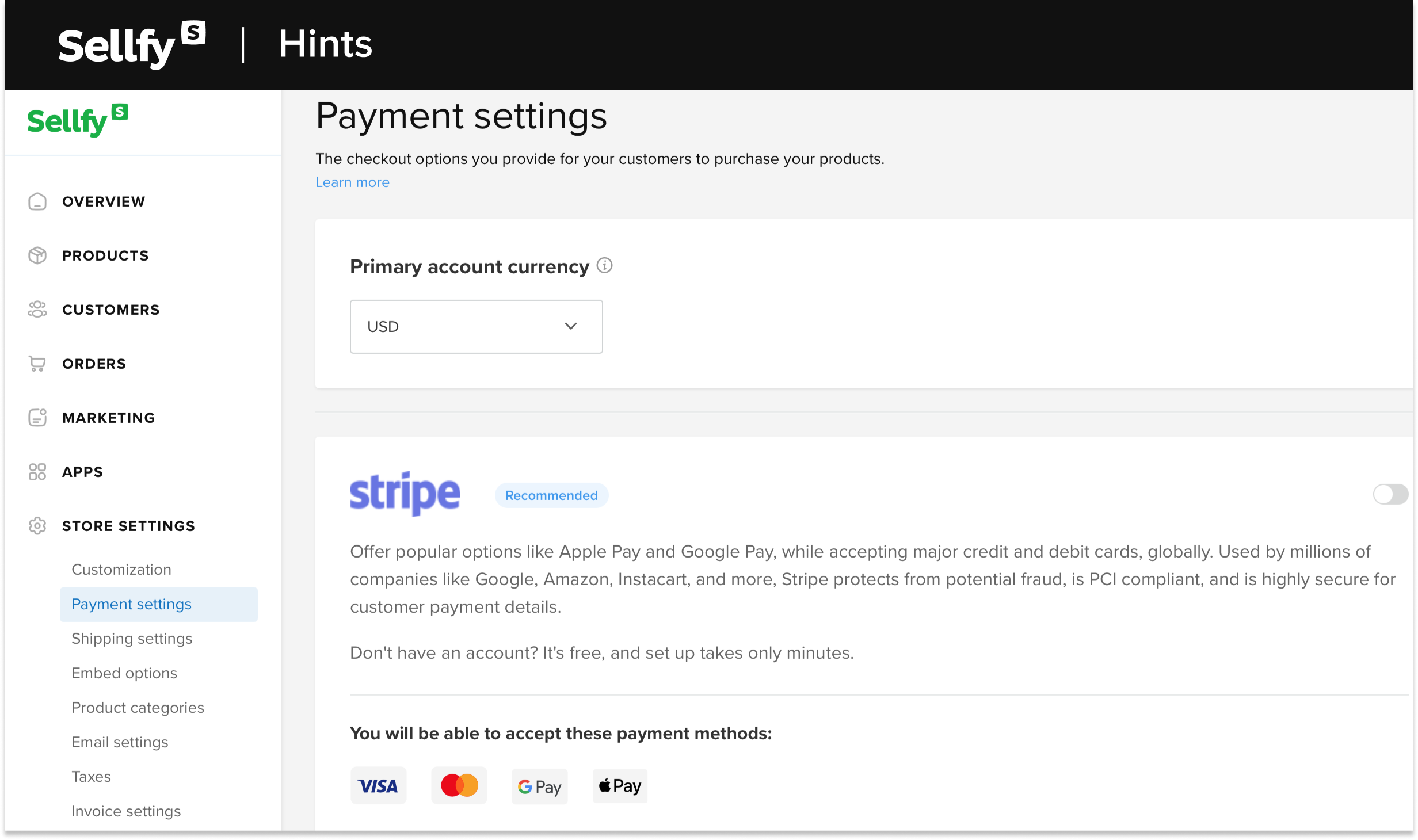
Shipping
As you can see, starting an online business is all about making decisions.
The next one in line is deciding how you want to store and ship your products!
Let’s take a look at the pros and cons of dropshipping as opposed to storing your own products and selling goods that don’t have to be shipped at all.
Dropshipping
Dropshipping is a method that doesn’t require a seller to keep products in stock.
You’re only responsible for selling the products and passing the sales orders to a supplier, who in turn ships the products to your customer.
In some ways, dropshipping seems to be an awesome eCommerce hack.
Think for yourself:
- You don’t have to worry about storing your products (no warehousing costs, no packing, etc.);
- The model is so easy, that anyone can use it;
But here’s what can cause you some problems:
- The drop shipper can screw up (according to the reports of some business owners), and your customers will have no one to blame but you;
- The returns can be problematic. Sou you will basically have to either establish a no return policy or allow returns but absorb the costs;
Storing your products
Well, the disadvantages of keeping your own inventory are obvious:
- You need to have a warehouse or storage;
- If you’re not producing your own products, you need to buy inventory
- Packing and shipping takes a lot of time and money
With dropshipping, you can outsource certain aspects of eCommerce. But when you store your own products, you’re responsible for everything.
On the bright side, the benefits of storing your own products are awesome:
- You can create a great customer experience with shorter delivery times
- If you make a bulk order from your manufacturer, you can get discounts or special offers
- You’ll have control over your branding
Selling digital products
Whether you’re a creator wondering if you can earn some extra cash with your work or hobby, or you’re still not sure where to start your online business—selling digital products is worth considering.
Essentially, digital products have one great advantage that any other type of product never will—they can never go out of stock.
As long as people are interested in what you’re offering, you’ll be able to close a sale. Without a physical inventory, you also eliminate costs like shipping, storage, and warehouse management.
Dropshipping and inventory costs can reach 75% of your product’s retail price. When selling digital products your inventory costs drop to 0, which majorly cuts the cost of opening your online store. Isn’t that great?
Here are a few examples of the hottest digital products to sell in 2025 with some inspiring examples:
1. eBooks
eBooks are all the rage these days, mainly because of the ever-growing digital publishing industry. Revenue in the eBooks segment is projected to reach $14,625m in 2024.
Meet Saida of pickuplimes.com. She’s a plant-based food expert who focuses on helping other people live a healthier life. Last year she self-published an e-cookbook with her unique collection of recipes. It got so popular that 20+ thousand people have already purchased their copy—and all this in less than a year!
2. Audio content.
Selling audio content is another powerful way to make money online in 2025. Taking into consideration the growing preference in using digital content for work, education, and entertainment, audio remains one of the most profitable niches.
Denis Berger or PVLACE started selling his beats online in 2018. His beats got so popular that he earned recognition and was signed by 808 Mafia—one of the biggest hip-hop production teams in the US. His decision to turn a few of his beats into digital products has literally changed his life forever.
3. Photography, graphics, and digital art.
Visual content is one of the earliest digital assets sold on the internet, but still is one of the most sought-after digital products to sell online today. As the biggest consumers of digital imagery are bloggers and website owners, the demand will only increase for high-quality visuals.
Patrick Langwallner is an Australian photographer and he knows everything about the struggles of photo editing. So he decided to try selling his own Adobe Lightroom presets in hopes of making someone’s life easier. Little did he know that his presets would become so popular that the sales volumes will generate a significant part of his income.
If you are looking to sell digital products, there are literally hundreds of options to choose from. Don’t let this opportunity pass you by!
Bonus: how can you sell more products?
You’ve reached the last section of our guide, which means that you now know almost everything you need about starting an online store.
There are just a few more things I want to tell you before you start building a successful online business: how to promote your store and keep your sales volumes high.
Let’s dive right in.
Free marketing
Content and SEO
SEO or Search Engine Optimization can truly work wonders for your conversion rates.
How does SEO work?
You have to look for keywords for products that you are offering so that you get your store to rank in Google for those keywords.
So imagine you are selling planners. Your goal is to make your online store appear on the first pages of google search, whenever someone types something like “buy planners online” in Google search.
If you can make this strategy work, you’ll be able to get tons of traffic to your store.
The higher the quality of your content, the more traffic you get to your store. Another way to boost SEO is to include some keywords in the product description.
Say the planners you’re selling have leather cover—include words “leather”, “cover” and “planner” in the description to boost SEO.
There’s an array of tools out there that can help you with keyword research.
Paid services like Ahrefs and SEMrush can help you gather the data behind Google searches. But in case you’re on a tight budget, you can also try Answer the Public or Ubersuggest to conduct the basic keyword research.
Now let’s see how it really works.
I’ll use Ubersuggest to show you how to work with such tools.
Type your keywords in the search box and click “SEARCH” (I’ll use “beard oil” as an example).
We see that the search volume for this keyword is pretty high, but so is the SEO difficulty.
It means that it has a lot of competition when it comes to organic search.
Let’s try to look for more specific keywords.
From this, we still get a pretty high search volume, but the SEO difficulty has significantly dropped. That’s the right way to go!
So, all you have to do is continue researching different keywords until you’ll find the ones that give the best results.
Scroll down and you’ll also see keyword suggestions that might help with your search.
This simple analysis will help you to see the bigger picture of what’s current demand, and combined with results from Google Trends can help to shape a product that grows in popularity over time.
Don’t assume what people may or may not be interested in. Instead, start selling what they’re looking for.
Pro tip: People tend to be very specific when searching online, so you could benefit from using long-tail keywords. “Organic linen bed sheets” won’t get as many searches as “bed linen”, but people who type it into the search bar know exactly what they’re looking for.
Social media marketing
SMM is essential.
Why is that?
Well, if you’re present on social media, you’re hanging out where your potential customers are spending a good part of their day.
So you better make sure you keep your social media updated and active.
Speaking of social media presence—I have just one word for you: consistency.
That’s right, in order to get attention, you need to be very active.
It may seem a bit intimidating, but there are some tricks that can make your life much easier.
For example, you can come up with a content calendar and prepare content for each post in advance. It’ll save you lots of time and frustration and will help you keep your feed active.
But don’t make the mistake of trying to cover all possible social media channels at once.
Start small!
Just pick one or two channels and focus on them—you will get more out of it.
Here are a few simple tips on where to start with your social media presence:
1. Get yourself a Facebook page
People can get a lot of useful information on your Facebook page, like a link to your store, contact details, and customer support.
Apart from that, it’s a great place to publish and promote content that links back to your store.
Content can be everything: sales announcements, promo codes for discounts, blog posts, the introduction of new items, etc.
For example, Debi of DeFi Creations uses her Facebook page to announce new arrivals by posting photos and short videos featuring her jewelry.
She also does a great job of increasing customer engagement by running challenges and giving out her products as a prize for winners.
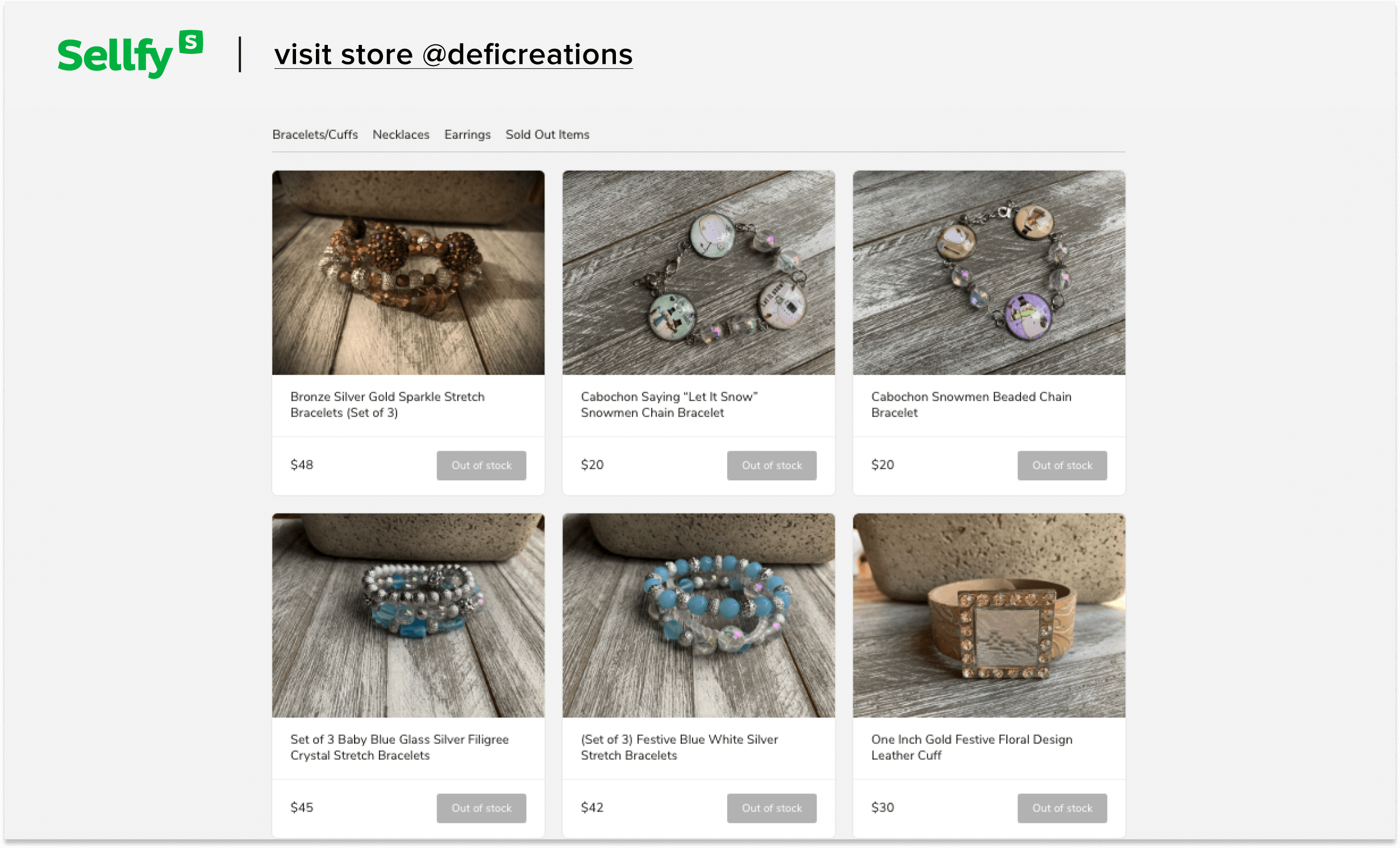
2. Use Instagram to your advantage
Instagram is far more than just a photo-sharing app.
Don’t get me wrong—you still need to consistently post fresh content and keep your feed visually attractive. But there are other features you should pay attention to in order to drive traffic to your store.
For starters, consider tweaking your Instagram bio.
Be short and clear about who you are, what you do, and make sure you place a link to your store. In fact, your customers will expect to find a link there.
One of the most popular Instagram features now is Insta Stories. So make sure you take full advantage of it.
You can draw customers in with relevant and exciting content crafted for your brand, from videos to pictures, hashtags, and more. Use as many photos or video snippets as you need to tell a story about your product.
Then, finish off with a CTA to your online store, like “Shop Here,” or “Link in Bio.”
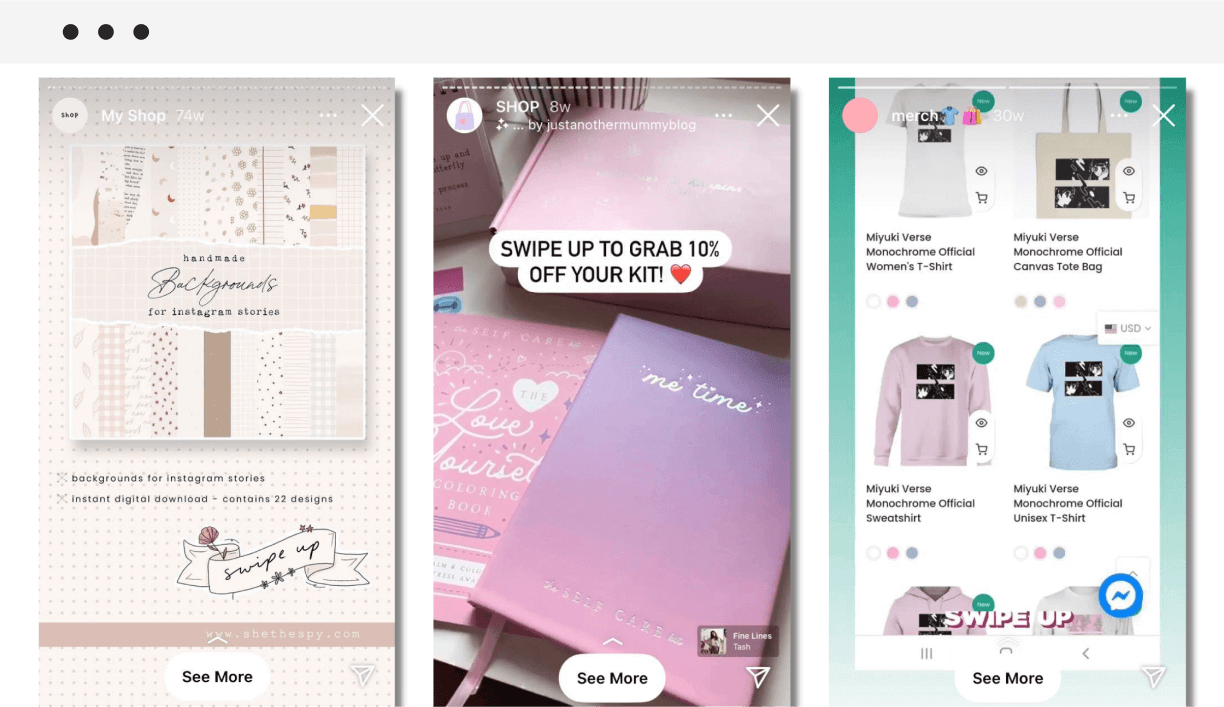
3. Use YouTube for driving traffic to your online store
Believe it or not, YouTube gives you an amazing opportunity to promote your product.
When we talk about YouTube as a marketing channel it comes down to two major steps:
- Creating content that builds interest in a specific product.
- Driving traffic to your store.
When you’re present on YouTube, you have several options to place links to your store.
Here are some ways you can drive traffic to your website via YouTube:
- Links in description
- Custom link on profile banners
- YouTube cards
- YouTube end screens
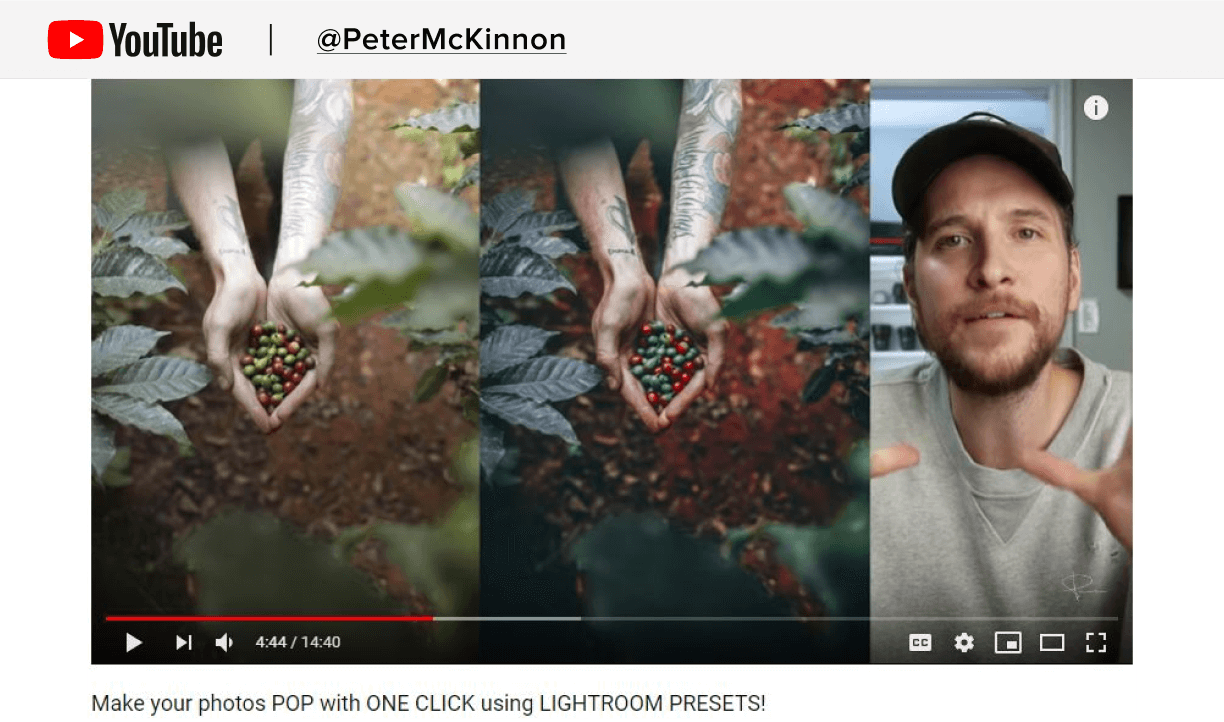
Peter McKinnon’s YouTube channel is a great example of how to drive traffic to your store.
Paid marketing
Pay-per-click
There are many online stores that have managed to boost their sales with the help of paid marketing.
PPC is a marketing model where a seller pays every time someone clicks on their online ads.
If you’ve ever seen those ads that appear alongside search results in Google, banners on the websites, or sponsored ads on Instagram and Facebook, you have already encountered PPC advertising.
The main disadvantage of PPC marketing is that you have to actually spend money and sometimes big money. And this is usually the main factor that drives new online store owners away from PPC.
But don’t make snappy decisions! Just hear me out.
According to Google, businesses make an average of $2 in income for every $1 they spend on Google Ads.
It means that even if you launch a mediocre $1000 campaign, you could make around $2000 in profit.
Doesn’t sound so crazy anymore, right?
Email marketing
In its basic sense, email marketing is the use of email to promote products and services.
I prefer to think of email marketing as a way to build a personal relationship with your customers.
A lot of people somehow stopped taking email marketing seriously a while back, even refer to it as an outdated tool.
If you don’t trust me, let’s turn to statistics:
It may come as a bit of a shock, but as a marketing tool email generates $38 for every $1 spent.
Pretty impressive for an “outdated tool”, isn’t it?
Taking into consideration the wide range of email marketing services out there today, picking the perfect one for your email campaign is not a walk in the park.
It may even become quite an overwhelming process.
Therefore, it’s better to find an eCommerce platform that has at least some built-in marketing tools.
For example, with Sellfy you won’t have to pay for any external services, as there’s a built-in email marketing tool available.
With this feature, you can send custom emails with links, product announcements, and updates to your selected audience. You can target specific product buyers or send emails to all buyers and subscribers.
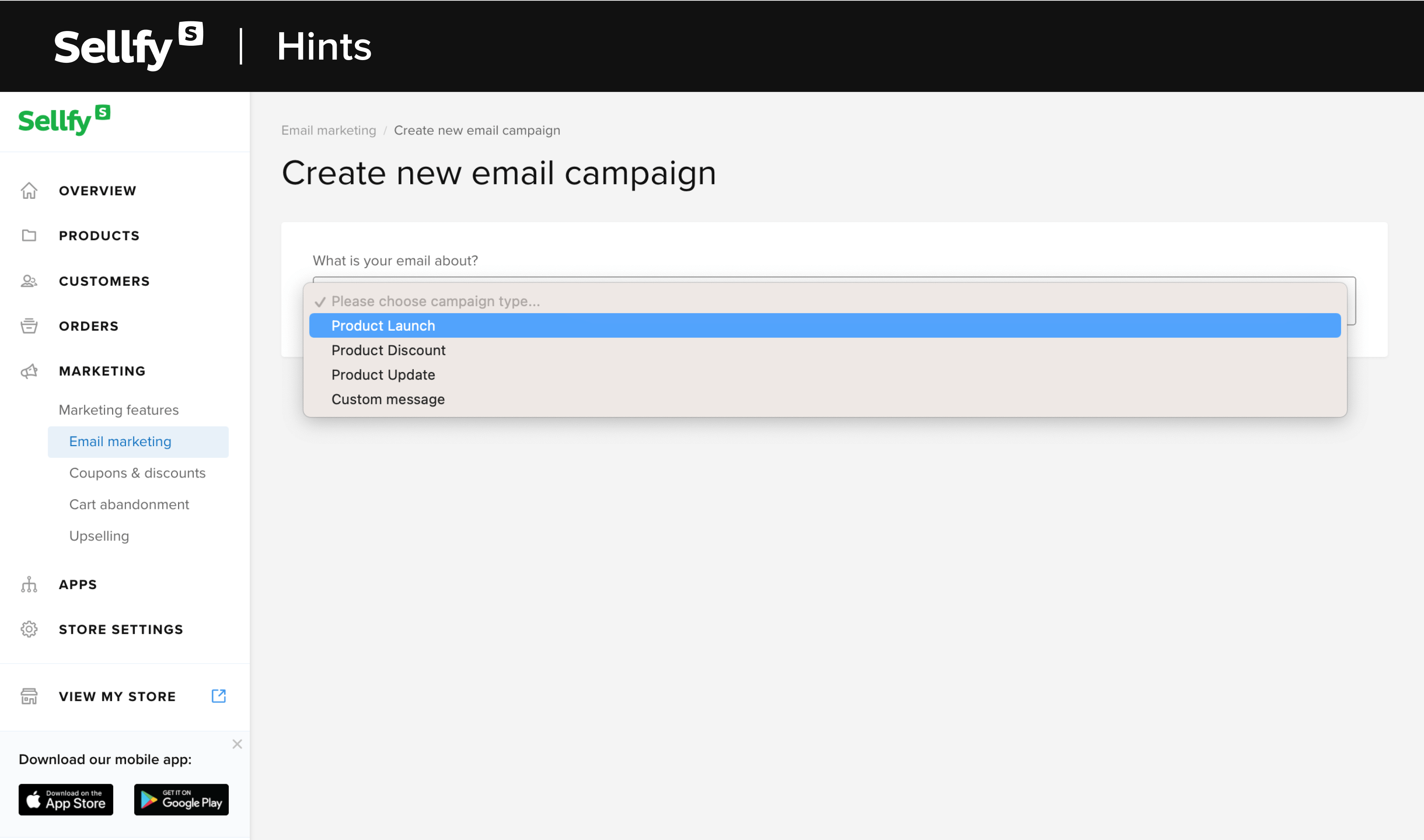
Be mindful of the product life cycle
The product life cycle is a term that describes a journey of a product since its first introduction to its decrease in popularity or total removal from the market.
Generally, there are four stages of the product life cycle: introduction, growth, maturity, and decline.
At the introduction stage, the product enters the market, and the seller works hard for its success by the means of marketing, branding, competitive pricing, or introducing innovative features.
After a successful introduction, it then enters the growth stage. At this stage, it’s important to maintain sales growth with new marketing campaigns, extra services, shipping to new locations, and, of course, ensuring the quality of the product.
When the product reaches the stage of maturity, it starts to slow down, signaling the market’s oversaturation.
The maturity phase is a perfect time to focus on tackling the competition:
- Introduce new features that competitors don’t offer
- Cut the price of the product
- Boost customer support
You should also focus on customer behavior. Focusing on user behavior may lead to the development of proactive nurturing campaigns, user-specific promotions, and pricing changes—all of which are designed to keep current customers happy.
Even though the maturity stage can last for decades, the decline stage is inevitable for the majority of products out there.
At this stage, it is important to understand what exactly is driving the decline.
If the entire market is shrinking, it’s high time to minimize the production volumes and pursue an entirely new market.
However, if the decline is specific to only your product, there’s some action that you can take to minimize that. For example, make some changes to the product or reimagine your marketing strategy.
While such late-stage changes don’t always come out successful, there are plenty of examples of companies that found a successful way to go beyond their initial product offering:
- Apple switched its focus from a stagnant desktop computer to mobile devices
- Microsoft embraced cloud, gaming and subscription services and abandoned its smartphone aspirations
- McDonald’s started selling healthier foods and salads to meet changing eating habits.
Here are a few other things you can try to stop the rapid decline and get your customers back:
- Create a “We Fixed It” campaign. Search for the reason why customers stopped buying your product, fix it, and then use that in a marketing campaign.
- Give customers an actual reason to return to your product. Make a personalized promotion or an attractive offer that targets your lost customers and make an attractive offer.
- Win customers back through social media. Address common complaints through a campaign. Launch a customer appreciation day that gives customers a special coupon. You can even run a contest asking customers to vote for one feature you should introduce or bring back.
Keeping a stronghold on the four stages of a product life cycle, a business can maximize returns and realize when the time is right to divest itself of the product. By not doing so may cost the business money and lead to a limited life cycle for the product.
To sum it up
You’ve made it!
I hope you’ve enjoyed reading this guide as much as I’ve enjoyed putting it together for you.
Now with all of that information under your belt, you’re ready to start conquering the world of eCommerce.
But if you don’t feel ready just yet, I encourage you to continue researching the ways to start selling online.
As I’ve mentioned in the very beginning:
It’s not as difficult as it seems!
My final words of advice before we part our ways:
Always stick to your plan and do your research before making actual decisions.
Good luck!
![ThriveCart vs Kajabi vs Sellfy: Definitive Comparison [April 2025]](https://wp.sellfy.com/blog/wp-content/uploads/2025/04/Kajabi-vs-ThriveCart.png)
![Squarespace vs Kajabi: Definitive Comparison [April 2025]](https://wp.sellfy.com/blog/wp-content/uploads/2025/02/image-27-1.png)

